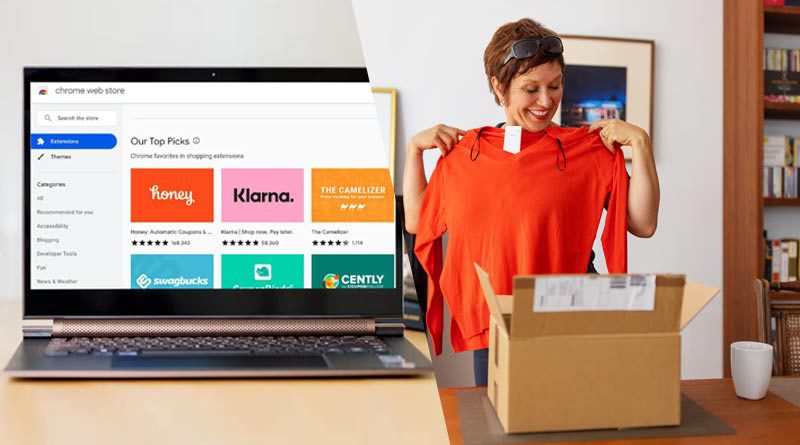Top 5 shopping browser extensions to save money
Shopping can be both an exciting and expensive adventure. You might find yourself filling your online cart with all sorts of goodies only to have your bank account take a major hit. Fortunately, there are browser extensions available that can make shopping a little more affordable. In this post, we’ll be taking a look at the top shopping browser extensions in the US that are sure to help you save some cash. From finding the best deals to applying the most useful coupons, these extensions will give you the power to shop smarter and more economically. So buckle up and get ready to revolutionize your online shopping game with these money-saving browser extensions!
Top 5 shopping browser extensions to save money
Honey

Honey is a shopping browser extension that helps you save money while shopping online. It works by automatically searching for and applying coupons to your purchases, ensuring you get the best deal possible. Honey also offers a rewards program called Honey Gold, which allows you to earn points on purchases made through the extension. Here are some of Honey’s key features:
- Automatic Coupons – Honey automatically finds and applies coupons to your purchases, saving you money at checkout.
- Price History – Honey tracks the price history of products on various retailers’ websites, allowing you to see when the price has dropped and when it’s likely to drop again.
- Price Alerts – You can set up price alerts for products you’re interested in, and Honey will notify you when the price drops to your desired amount.
- Rewards Program – Honey Gold is a rewards program that allows you to earn points on purchases made through the extension. You can redeem your points for gift cards to various retailers.
- Browser Extension – The Honey browser extension makes it easy to find and apply coupons without leaving the retailer’s website.
CamelCamelCamel
CamelCamelCamel is a fantastic extension that helps users track the price history of products on Amazon. It allows you to see when the price of a product has dropped and provides alerts when the price drops to your desired amount. Here are some of CamelCamelCamel’s key features:
- Price Alerts – CamelCamelCamel browser extension lets you take advantage of price drops with ease. You can set up price alerts for products that interest you, and it will keep track of the price history and notify you when the price drops to your desired amount. This feature helps you stay on top of the best deals available and save money on your purchases.
- Browser Extension – The CamelCamelCamel browser extension also includes a feature called “The Camelizer”, which enables you to quickly view the price history of a product without having to navigate away from Amazon’s website. This feature is especially helpful when you’re trying to compare prices across multiple retailers, as it can show you the price history of a product on Amazon and other retailers at the same time.
- Wishlist Import – You can import your Amazon wishlist into CamelCamelCamel and receive price alerts for all the products on your list.
- Third-Party Retailers – In addition to tracking Amazon prices, CamelCamelCamel also tracks prices on various third-party retailers, including Best Buy and Walmart.
Rakuten
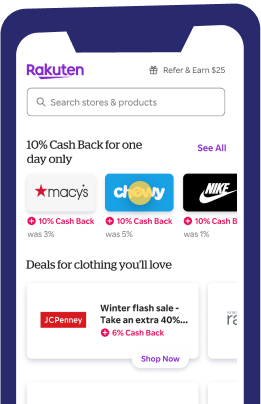
Rakuten offers cashback rewards on purchases made through the extension. It partners with over 2,500 retailers, including major brands like Amazon, Walmart, and Macy’s, to offer cashback rewards on purchases. Here are some of Rakuten’s key features:
- Cashback Rewards – Rakuten offers cashback rewards on purchases made through the extension at over 2,500 retailers.
- Browser Extension – The Rakuten browser extension is available for Google Chrome, Firefox, Safari, and Microsoft Edge and can be downloaded and installed in just a few clicks. Once installed, the extension runs in the background, automatically notifying you of any cashback offers available when you shop online.
- Deals and Coupons – Rakuten offers deals and coupons for various retailers, allowing you to save even more money.
- Referral Program – Rakuten offers a referral program that allows you to earn money for referring friends and family to the platform.
- Mobile App – Rakuten offers a mobile app that allows you to earn cashback rewards on the go.
PriceBlink
PriceBlink automatically finds and applies coupons and promo codes to your purchases, hence helping you save some money. It works by comparing prices across multiple retailers and finding the best deals and offers available. Here are some of PriceBlink’s key features:
- Automatic Coupons – With the PriceBlink browser extension, you don’t have to worry about missing out on savings. It automatically applies relevant coupons and promo codes to your purchases, so you can rest assured that you’re getting the best deal available.
- Price Comparison – PriceBlink compares prices across multiple retailers to find the best deal available for the product you’re interested in.
- Price History -The PriceBlink browser extension is like having a personal shopping assistant who keeps track of product prices for you. It monitors the price history of products across different retailers’ websites, so you can easily spot when the price has dropped and even predict when it’s likely to drop again.
- Price Alerts – The PriceBlink browser extension takes the guesswork out of online shopping by letting you set up price alerts for products you’re interested in. It monitors the prices across multiple retailers’ websites and notifies you when the price drops to your desired amount. This feature helps you make more informed purchasing decisions and ensures that you get the best deal possible on the products you want. With PriceBlink, you can shop smarter and save money without any extra effort.
- Browser Extension – PriceBlink’s browser extension is designed to be unobtrusive and doesn’t interfere with your browsing experience. The extension only appears when it finds a coupon or a better price, and even then, it only takes up a small amount of screen space.
InvisibleHand
InvisibleHand helps users find the best deals and prices available for the products they’re interested in. It works by comparing prices across various retailers and finding the best deals available. Here are some of InvisibleHand’s key features:
- Price Comparison – InvisibleHand compares prices across various retailers to find the best deal available for the product you’re interested in.
- Price History – With the InvisibleHand browser extension, you can stay on top of price fluctuations on various retailers’ websites. It tracks the price history of products, making it easy for you to see when the price has dropped and even predict when it’s likely to drop again, helping you make more informed purchasing decisions.
- Price Alerts – InvisibleHand browser extension simplifies online shopping by allowing you to set up price alerts for products that you’re interested in. It monitors the prices across various retailers’ websites and notifies you when the price drops to your desired amount. This feature helps you save money on your purchases without the hassle of constantly checking for deals. With InvisibleHand, you can stay on top of the best deals and shop with confidence, knowing that you’re getting the best price possible.
- Automatic Coupons -The InvisibleHand browser extension applies coupons and promo codes to your purchases automatically, allowing you to obtain the best deals without having to search for them.
- Flyout Deals – Displays additional deals and promotions from the same retailer in a flyout window when you hover over a product on a retailer’s website.
- Travel Website Integration – InvisibleHand compares prices across various travel websites and alerts you when there’s a better deal available for flights and hotels.
- Browser Extension – InvisibleHand’s browser extension is designed to be unobtrusive and doesn’t interfere with your browsing experience. The extension only appears when it finds a better deal or coupon that you can use, and even then, it only takes up a small amount of screen space.
Using a shopping browser extension can help you save money and make the online shopping experience more enjoyable. So, if you’re an avid online shopper, be sure to consider downloading one of these extensions to start saving money on your purchases. Like this post? Don’t forget to check out our other short stories in our Latest Corner.